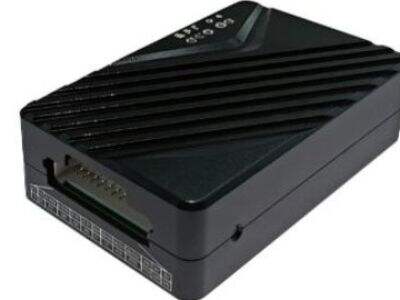Hello, boys and girls! So today we are going to see something really cool-the Wireless Video Transmitters. These magical boxes allow us to transmit video from point A to point B — without using any wires! How great would it be to view the latest movies on your tablet or phone without having to plug in! Sounds fun, right? But sometimes that can cause problems for these devices. For example, the video may look fuzzy, or it may be jumping around while you try to watch it. That can be very frustrating, but don't worry! The good news is that there are some easy ways to solve those problems, and today we're going to learn how to do it!
Tips to Improve Video Quality
A good video signal is a must in seeing videos on your phone or tablet. Sometimes that makes it hard to see what happens on the screen, when the video signal is weak and the video looks like garbage. These are some great tips that you can try that would improve the video quality.
Find a good spot. Be in an area where you have reception. Two, if you are surrounded with a lot of walls or large pieces of furniture, it can block the signal. The walls between you and the router can compromise your video experience; if you look bad on screen, change rooms and see what happens, or move closer to the transmitter. This can really help!
Do not move away too far from the transmitter. If you're far from the room that contains the device that sends the video, the signal might attenuate, and the video is not as good quality as it is supposed to be. * Therefore, be as close as possible to the recommended distance for your transmitter so that this won't happen. Being closer can really help a lot!
Check your settings. Sometimes, video quality of the video would depend on phone or tablet's settings. Possibly change brightness/contrast. Sort of like your screen is all dim → the highest brightness value would help much more. Well, you look like you may have data fully updated to this day, as far as October 2023. See the options above and test their settings sometimes resolving your problem!
Tricks to Save Battery Life
However, just like Wireless Video Transmitters are efficient in Video Watching, they too require a lot of power to operate. If you’d rather not have to charge your device every couple of hours, here are some clever tricks to help conserve battery life:
Turn down the power. Some wireless transmitters let you adjust their power. When you reduce the power output, your device doesn't consume as much power, and that prolongs the life of the battery.
Disable what you don't need. If your device comes with additional features like Wi-Fi or GPS, even if you don't use them, you should turn them off to save some battery. Such functions consume a lot of energy; thus, disabling them while they are not required will increase the lives of your transmitter.
Use a battery pack. If you plan on using your wireless transmitter for a long time, use a battery pack. That extra battery will bank up some of that power and deliver it down a very thin tube to your device, filling it up so it lasts the entire movie without battery remorse.
Protecting Your Video Against Hacking
Wireless Video Transmitters can make the process of sending a video smoother but can be hack prone. 'Hacking' is when someone tries to access your device without your consent. There are some crucial ways to protect your videos from hackers.
Use a secure network. For any wireless transmitter, ensure you use a safe & secured network. This will avoid the hackers and others from your videos.
Change the default settings. Your wireless transmitter has some default settings when you first set it up. You should update these settings as soon as you set it up. This means it is more difficult for hackers to penetrate your device as well as protecting your videos more securely.
Use encryption. That's something called encryption in the world of wireless transmitters. In other words, the information being sent is encrypted, meaning that it is generated in such a way that it is very difficult for others to read. If the choice exists on your device, encryption can serve to safeguard your videos during transit.
Much to do to strengthen your wireless video transmitter range when sending videos over a long distance. Some ways to add practical range extension and ensure the signal travels more distant are mentioned below:
Make use of directional antennas. These directional antennas can be said to be focusing your signel into one particular direction. This results in sending it further and more powerful, giving better strength so the video makes its way through to your device.
Use a signal booster. A signal booster is an amplifier that increases the intensity of the original signal. A signal booster can aid your video can travel further!
Make use of a wireless repeater. A wireless repeater, another pretty useful device that could extend your Wireless range. It takes the video signal and then re-sends it, allowing the signal to go even more distance. This is an excellent way to verify that you will be able to view your video at a distance.
How to Reduce Video Delay?
There may be particularly a lag when you send videos through the air. "There is a lag time between when I send the video and when it appears on my screen. That can cause difficulties in viewing a video smoothly. Here are a few remedies to lessen your video lag:
Choose a low-latency transmitter There are some wireless transmitters that have low latency by design and introduce minimal delay. Click on one of these special transmitters, which will send your video faster and make it easier to watch.
Use a wired connection. If you are transferring video over a short range, a wired connection may be useful. That means you plug your device into your computer with a cable rather than go wireless. It also has less delay than a wireless connection which makes for a smoother video watching experience.
Change the settings. Some other wireless transmitters have delay settings that you can tweak. If you are able, then tweak these settings to see if that helps minimize any lag. Change up your routine — even a little and have a big impact!
And that's it for Wireless Video Transmitters; let us watch albums without the hassle of using wires. They can have problems from time to time, but those bugs can be easily solved. These are some tips to help you : improve your video quality, save battery life, keep hackers from messing with your video, widen your wireless signals range and eliminate delays Wind Fire– If you want a good and reliable Wireless Video Transmitter, this is the brand you should certainly look for! Enjoy watching your videos!

 EN
EN
 AR
AR CS
CS FR
FR DE
DE IT
IT RU
RU ES
ES ID
ID UK
UK TR
TR